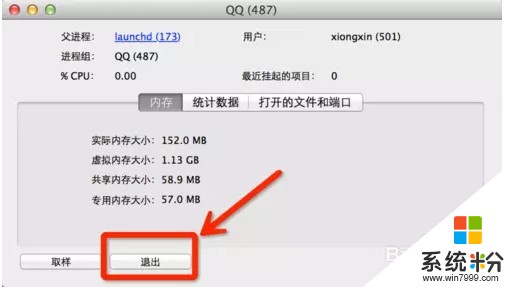已有9條答案
@echo offecho 正在清除係統垃圾文件,請稍等......del /f /s /q %systemdrive%\*.tmpdel /f /s /q %systemdrive%\*._mpdel /f /s /q %systemdrive%\*.logdel /f /s /q %systemdrive%\*.giddel /f /s /q %systemdrive%\*.chkdel /f /s /q %systemdrive%\*.olddel /f /s /q %systemdrive%\recycled\*.*del /f /s /q %windir%\*.bakdel /f /s /q %windir%\prefetch\*.*rd /s /q %windir%\temp & md %windir%\tempdel /f /q %userprofile%\cookies\*.*del /f /q %userprofile%\recent\*.*del /f /s /q "%userprofile%\Local Settings\Temporary Internet Files\*.*"del /f /s /q "%userprofile%\Local Settings\Temp\*.*"del /f /s /q "%userprofile%\recent\*.*"echo 清除係統LJ完成!echo. & pause建立一個記事本,把上麵的代碼複製粘貼記事本重命名:清除係統垃圾清理.bat(複製這個名稱)保存即可,雙擊運行。
360安全衛士‘電腦清理’和360瀏覽器的‘優化內存和緩存’都可以清理電腦緩存。
_mentha_
回答數:217 | 被采納數:39
2018-04-27 20:41:20
360安全衛士就可以清理~
114其實沒什麼
回答數:158 | 被采納數:48
2018-04-27 21:08:36
360安全衛士的垃圾清理功能,一般的安全軟件都自帶清理垃圾的功能。
spade_小孩
回答數:223 | 被采納數:137
2018-04-27 20:43:52
360衛士清理垃圾就能一鍵清除緩存,一天清一次就好不用隨時都清。或者啟用加速度也有一鍵清理。
先打開IE,然後選上方的工具,Internet選項,然後看到刪除cookies,曆史記錄,臨時文件之類的,按照你說的情況可以刪除臨時文件就可以了! 如果你不大懂得怎麼刪除,則有另外一種折衷的方法!你可以在C盤,按右鍵屬性,然後清理磁盤,選上Internet臨時文件即可!