時間:2018-03-23 來源:互聯網 瀏覽量:
目前對於提高PC性能來說,性能的瓶頸主要在磁盤驅動器上,所以裝配一塊SSD固態硬盤可以直到立竿見影的效果。那麼如何知道自己所用的電腦是不是已經裝配了固態硬盤呢?其實無需使用第三方工具軟件,Win10自帶的工具即可查看磁盤類型。方法如下:
方法一:使用“優化驅動器”工具查看
Win10係統內置有“碎片整理和優化驅動器”工具,在打開“優化驅動器”窗口以後,你在“媒體類型”列表中即可看到有無“固態硬盤”類型。如圖:
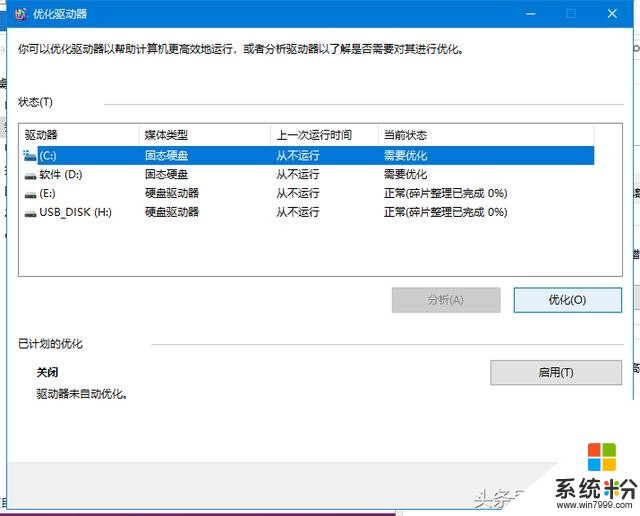
方法二:使用PowerShell命令Get-PhysicalDisk
以管理員身份運行Windows PowerShell,輸入並回車運行以下命令:
Get-PhysicalDisk
在檢測到的磁盤列表中即可看到有無“SSD(固態硬盤)”了。
#pgc-card .pgc-card-href { text-decoration: none; outline: none; display: block; width: 100%; height: 100%; } #pgc-card .pgc-card-href:hover { text-decoration: none; } /*pc 樣式*/ .pgc-card { box-sizing: border-box; height: 164px; border: 1px solid #e8e8e8; position: relative; padding: 20px 94px 12px 180px; overflow: hidden; } .pgc-card::after { content: " "; display: block; border-left: 1px solid #e8e8e8; height: 120px; position: absolute; right: 76px; top: 20px; } .pgc-cover { position: absolute; width: 162px; height: 162px; top: 0; left: 0; background-size: cover; } .pgc-content { overflow: hidden; position: relative; top: 50%; -webkit-transform: translateY(-50%); transform: translateY(-50%); } .pgc-content-title { font-size: 18px; color: #222; line-height: 1; font-weight: bold; overflow: hidden; text-overflow: ellipsis; white-space: nowrap; } .pgc-content-desc { font-size: 14px; color: #444; overflow: hidden; text-overflow: ellipsis; padding-top: 9px; overflow: hidden; line-height: 1.2em; display: -webkit-inline-box; -webkit-line-clamp: 2; -webkit-box-orient: vertical; } .pgc-content-price { font-size: 22px; color: #f85959; padding-top: 18px; line-height: 1em; } .pgc-card-buy { width: 75px; position: absolute; right: 0; top: 50px; color: #406599; font-size: 14px; text-align: center; } .pgc-buy-text { padding-top: 10px; } .pgc-icon-buy { height: 23px; width: 20px; display: inline-block; background: url(https://s0.pstatp.com/pgc/v2/pgc_tpl/static/image/commodity_buy_f2b4d1a.png); } 金士頓(Kingston) MS200 SSD 固態硬盤 電腦硬盤 msata 固態 120G ¥409 購買