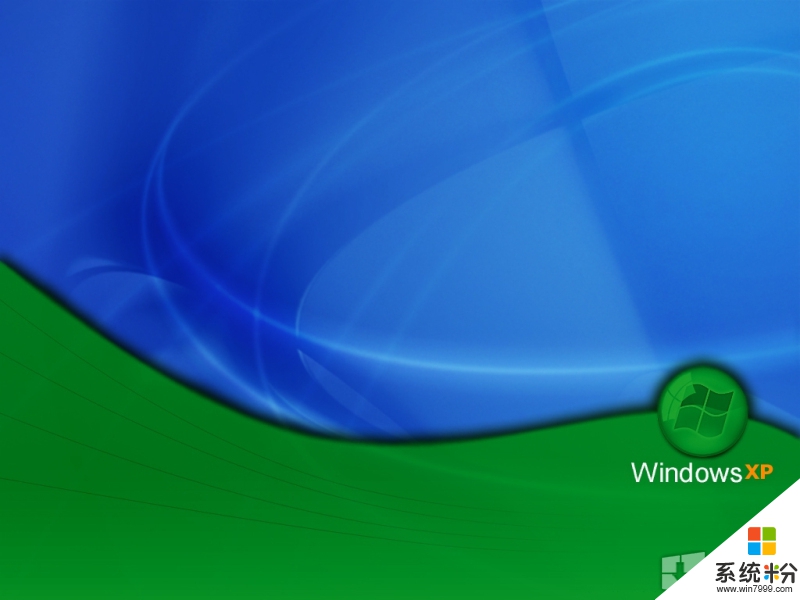時間:2015-04-16 來源:互聯網 瀏覽量:
打開記事本,輸入以下內容:
___________
Windows Registry Editor Version 5.00
[HKEY_LOCAL_MACHINE\SYSTEM\CurrentControlSet\Control\Keyboard Layouts\00000409]
"Layout File"="KBDUS.DLL"
"Layout Text"="美國英語"
"Layout Display Name"="@%SystemRoot%\\system32\\input.dll,-5000"
____________
命名該文件後綴名為.reg 的文件後,導入注冊表即可。