時間:2017-07-04 來源:互聯網 瀏覽量:
今天給大家帶來在Linux上怎麼使用ext3grep恢複文件,在Linux上使用ext3grep恢複文件的方法,讓您輕鬆解決問題。
Linux係統操作中,有時會不小心刪除重要文件,而能夠恢複刪除文件的軟件有很多,ext3grep就是其中的一種,ext3grep在使用中需要用到不少命令,下麵小編就給大家介紹下Linux使用ext3grep的方法。
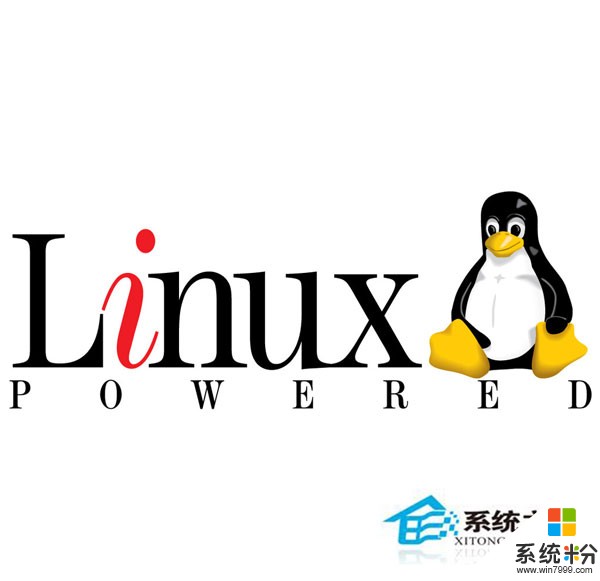
步驟:
目前的最新版本是:ext3grep-0.10.2.tar.gz
我係統的環境是:虛擬機
[root@localhost bin]# uname -a
Linux localhost.localdomain 2.6.18-164.el5 #1 SMP Tue Aug 18 15:51:54 EDT 2009 i686 i686 i386 GNU/Linux
[root@localhost bin]# cat /etc/issue
Red Hat Enterprise Linux Server release 5.4 (Tikanga)
安裝很簡單
tar zxvf ext3grep-0.10.2.tar.gz
cd ext3grep-0.10.2
。/configure --prefix=/usr/local/ext3grep
make
make install
順利安裝完成。
然後進入麼安裝目錄看一下,隻有一個bin
[root@localhost ext3grep]# pwd
/usr/local/ext3grep
[root@localhost ext3grep]# ls
bin
進到bin裏麵看一下
[root@localhost ext3grep]# cd bin
[root@localhost bin]# ls
ext3grep
我們可以看一下幫助,下麵是部分
[root@localhost bin]# 。/ext3grep -h
Running ext3grep version 0.10.2
。/ext3grep: invalid option -- h
No action specified; implying --superblock.
Usage: 。/ext3grep [options] [--] device-file
Options:
--version, -[vV] Print version and exit successfully.
--help, Print this help and exit successfully.
--superblock Print contents of superblock in addition to the rest.
If no action is specified then this option is implied.
--print Print content of block or inode, if any.
--ls Print directories with only one line per entry.
This option is often needed to turn on filtering.
--accept filen Accept ‘filen’ as a legal filename. Can be used multi-
ple times. If you change any --accept you must remove
BOTH stage* files!
--accept-all Simply accept everything as filename.
--journal Show content of journal.
--show-path-inodes Show the inode of each directory component in paths.
Filters:
--group grp Only process group ‘grp’。
--directory Only process directory inodes.
--after dtime Only entries deleted on or after ‘dtime’。
--before dtime Only entries deleted before ‘dtime’。
--deleted Only show/process deleted entries.
--allocated Only show/process allocated inodes/blocks.
--unallocated Only show/process unallocated inodes/blocks.
--reallocated Do not suppress entries with reallocated inodes.
Inodes are considered ‘reallocated’ if the entry
is deleted but the inode is allocated, but also when
the file type in the dir entry and the inode are
different.
--zeroed-inodes Do not suppress entries with zeroed inodes. Linked
entries are always shown, regardless of this option.
--depth depth Process directories recursively up till a depth
of ‘depth’。
Actions:
--inode-to-block ino Print the block that contains inode ‘ino’。
--inode ino Show info on inode ‘ino’。
If --ls is used and the inode is a directory, then
the filters apply to the entries of the directory.
If you do not use --ls then --print is implied.
--block blk Show info on block ‘blk’。
If --ls is used and the block is the first block
of a directory, then the filters apply to entries
of the directory.
If you do not use --ls then --print is implied.
--histogram=[atime|ctime|mtime|dtime|group]
Generate a histogram based on the given specs.
Using atime, ctime or mtime will change the
meaning of --after and --before to those times.
--journal-block jblk Show info on journal block ‘jblk’。
--journal-transaction seq
Show info on transaction with sequence number ‘seq’。
--dump-names Write the path of files to stdout.
This implies --ls but suppresses it‘s output.
--search-start str Find blocks that start with the fixed string ’str‘。
--search str Find blocks that contain the fixed string ’str‘。
--search-inode blk Find inodes that refer to block ’blk‘。
--search-zeroed-inodes Return allocated inode table entries that are zeroed.
--inode-dirblock-table dir
Print a table for directory path ’dir‘ of directory
block numbers found and the inodes used for each file.
以上就是在Linux上怎麼使用ext3grep恢複文件,在Linux上使用ext3grep恢複文件的方法教程,希望本文中能幫您解決問題。